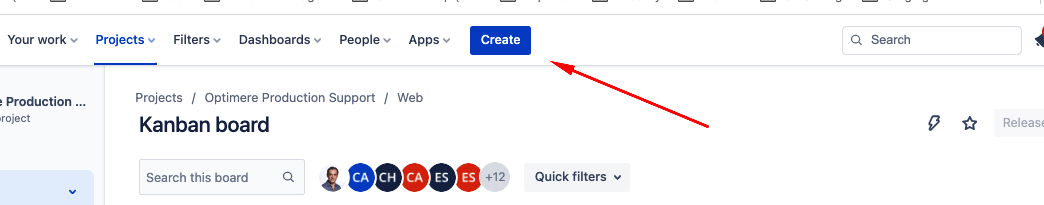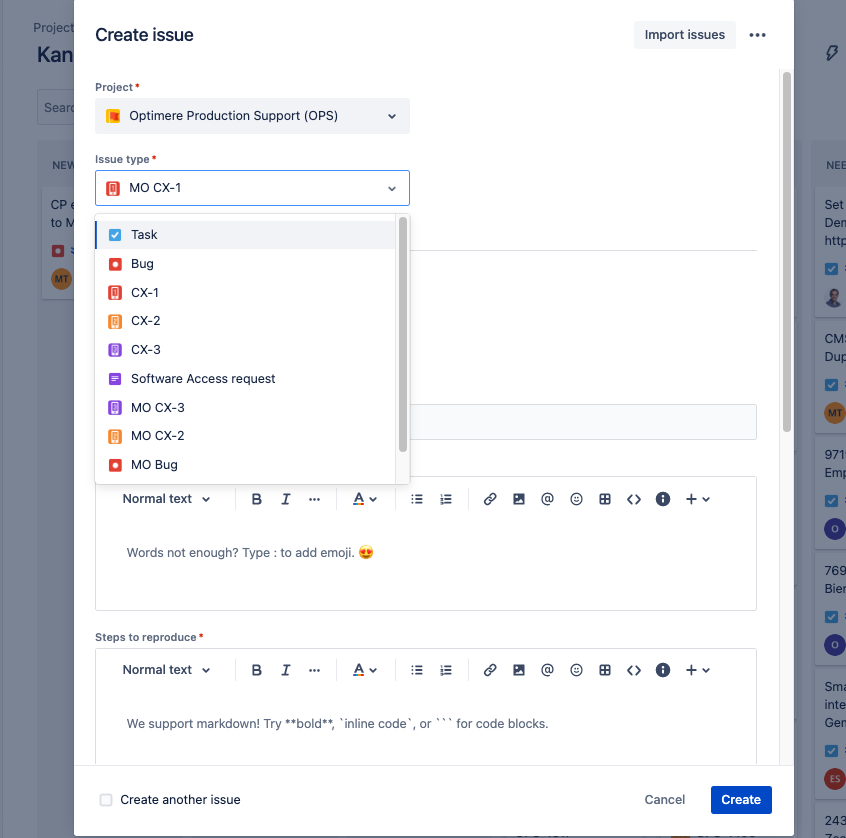1. In JIRA, click on Create Issue.
-
Select the issue type based on the severity of the issue or if is a task and should always be type MO
-
Product type should be Monsido and the product that is being affected (i.e: Crawler or Data Privacy)
-
This is the point is where the user should add the description of the issue or task.
Fill in the description as precisely as possible. Depending on the type of your issue, provide the appropriate items in the following list:-
Summary - Small title of the issue description
-
Description - This field is important and should have the most information possible.
You must describe precisely what information you're looking for or what you're trying to do, and provide the context of the question so we can give an accurate answer.
Can also include screenshots. -
Impact to Tool - Not a mandatory field. If added, should include how this new integration will impact the tool and our customers (only for tasks)
-
Steps to reproduce the issue - As the field Description, this field should contain as much information as possible, the steps should be made as if it were from a person that is seeing the product for the first time. The user can also attach a video instead. (only for issues)
-
Expected result - Which are the results that the user expects to occur. Should have a small description on what are the expectations for the product functionalities. (only for issues)
-
Impact - Based on the amount of customers affected, the field should be graded from Very low to Extensive (only for issues)
-
Priority - The priority is set depending on the number of customers the issue affects, for example an issue that affects all customers and is preventing functionalities should be rated higher (i.e: server down).
Rates go from Lowest to Highest (only for issues) -
MO Customer ID - Customer ID that can be found on the MPP
-
MO Domain ID - Domain ID that can be found on the MPP
-
-
Click on the Create button.
2. the project Optimere Production Support (OPS).